Every BOB account holder is required to keep their contact details updated to ensure smooth and secure banking services. An active mobile number acts as the primary channel for receiving OTPs, transaction alerts, and important communication from the bank.
If you do not have a mobile number that is active with the bank, you are probably encountering problems like:
- Not receiving OTP’s while trying to complete a transaction
- Not being able to log in to your net banking or mobile banking
- Not receiving the important alerts about debits, credits, or suspicious activity
BOB provides multiple ways to update the mobile number, such as online, at an ATM, or by visiting the home branch. This guide will take you through all ways on how to do this step-by-step with all applicable steps, including the steps required, verification and time frame.
Methods to Update Mobile Number in Bank of Baroda (BOB)
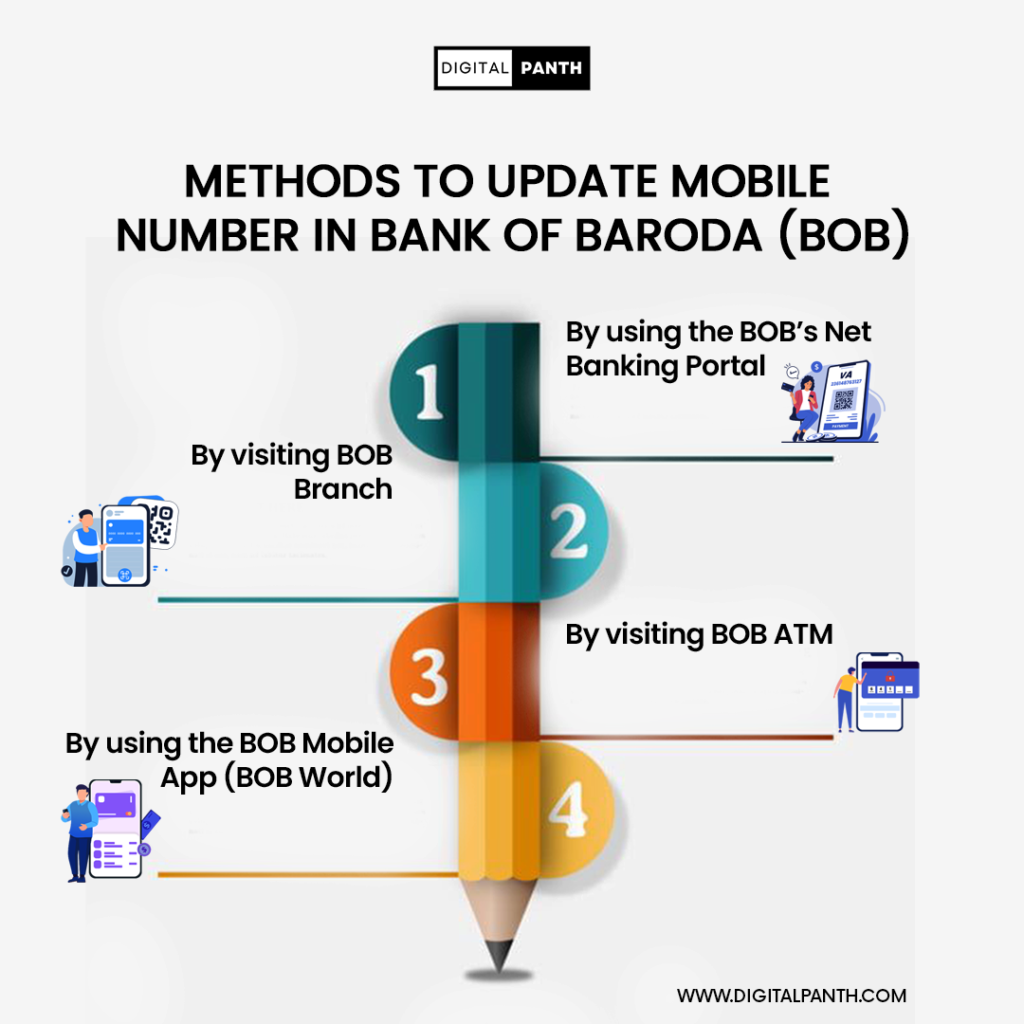
Each method may require verification via OTP, debit card, or proof of identity. Once submitted, the request can take up to 24 to 48 working hours to reflect in the account.
If you do not have access to your old mobile number, online, or using ATM options may not work – you will have to go to the branch.
Method 1: By using the BOB’s Net Banking Portal
You can update your mobile number online if you have access to BOB net banking and your old number is active to receive OTP. Follow the steps below:
Step 1: Go to the official Bank of Baroda Net Banking Portal.
Step 2: Click on Profile or Account Settings section.
Step 3: Click on Update Mobile Number.
Step 4: Enter your old mobile number and then the new 10-digit mobile numbers.
Step 5: Verify with the OTP sent by the bank.
Step 6: Hit Submit to complete the update.
Note: Applicable only when access to BOB Internet Banking is available and OTP can be received on the existing registered mobile number.
Method 2: By visiting BOB Branch
You can visit your nearest Bank of Baroda branch to update your mobile number if you don’t have access to internet banking or your old number. Here’s what to do:
Step 1: Go to the nearest Bank of Baroda branch in your area.
Step 2: Request a mobile number update form from the bank executive.
Step 3: Fill out and submit the mobile number change form.
Step 4: The bank will then verify your details.
Step 5: After successful verification, your mobile number will be updated.
Note: Make sure to carry your account passbook and ID proof (Aadhaar, PAN, etc.).
Method 3: By visiting BOB ATM
You can use your BOB debit card at any nearby ATM to update your registered mobile number quickly. Just follow these steps:
Step 1: Visit your nearest BOB ATM branch in your locality.
Step 2: Insert your debit ATM card and enter your PIN.
Step 3: Click on Profile Management > Update Mobile Number.
Step 4: Enter your old registered mobile number and new mobile numbers.
Step 5: Then, verify with the OTP received.
Step 6: Click on Submit to confirm the update.
Method 4: By using the BOB Mobile App (bob World)
You can also use the BOB World mobile app to update your mobile number in a few easy steps. Here’s how:
Step 1: Go to the BOB World App and log in using your user ID and password.
Step 2: Click on Services.
Step 3: Click on Update Mobile Number.
Step 4: Enter your new mobile number and confirm it.
Step 5: Verify using the OTP you received on your new mobile number.
Step 6: Submit the request.
Updating your mobile number in Bank of Baroda isn’t just a formality: it directly impacts how securely and efficiently you manage your account. If your current number is inactive or incorrect, take prompt action using any of the available methods. Choosing the right channel based on your access can help you avoid transaction issues, missed alerts, or login troubles.
Frequently Asked Questions
If you lost your previous mobile number and you can’t access it, you would need to go to your home branch with identification and complete the process of updating your mobile number.
Yes, and it is common for most online, ATM, or app-based methods to require an OTP to validate your request, and the OTP will always be sent to the registered mobile number.
Yes, you can change your mobile number using the bob World app. After logging in, select services, add your new mobile number and complete the security validation process by entering the OTP.
Disclaimer:
The information provided in this article is for general guidance only. Bank of Baroda’s policies and procedures may change over time. Always verify with the official BOB website or visit your nearest branch for the latest updates.