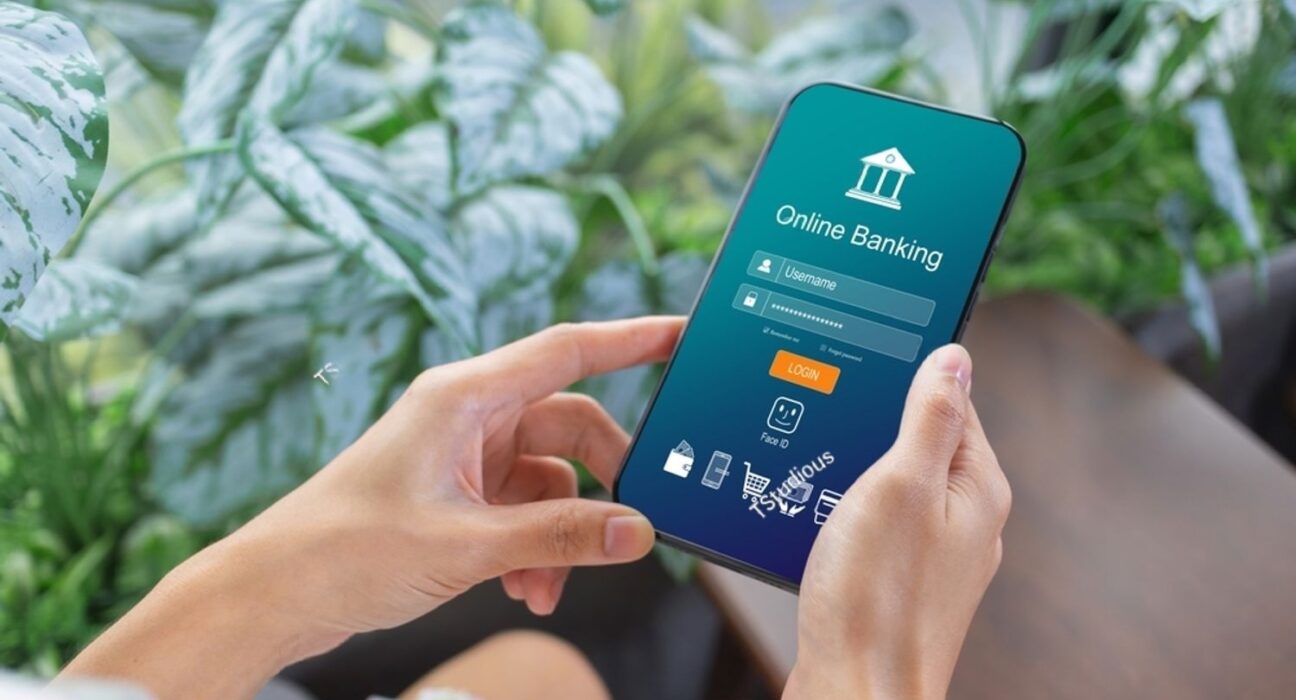Online Banking and UPI apps such as Google Pay, PhonePe, and Paytm have turned money sending and receiving processes into something really swift and easy. While providing the utmost convenience, there is a risk involved.
Most kinds of fraud are preventable if you just take some basic safety precautions. This article gives you 10 easy yet important rules every Indian user should abide by to stay safe while using online banking and UPI.
Online Banking Safety Rules
Whether you are just starting with digital banking or using it every day, these tips will help you keep money and personal information safe.
Never Share Your OTP, UPI PIN, or Passwords
No bank or UPI app shall ever demand your OTP, UPI PIN, CVV, or internet banking password. If somebody calls you or sends a text message or WhatsApp message telling you to give them these details, that’s a hundred per cent scam. Always keep such information under wraps, regardless of what the person may claim.
Always Enable Two-Factor Authentication (2FA)
It adds a second secure authentication layer to your banking login. After your password is leaked, no one will be able to access your account without the OTP. You can enable this feature from your banking or UPI app settings.
Use Strong and Unique Passwords
Forget names, birthdates, or mobile numbers as passwords. A good one would contain uppercase letters, lowercase letters, numbers, and symbols. Changing your passwords regularly, preferably every 3 to 6 months, adds an extra layer of security.
Banking Should Be Done from the Device You Own
Do not log in to your net banking or UPI account from public computers or anyone else’s phone. Such machines may have malware, or they may store your data. Use your own mobile or PC for any banking activity.
Beware of Transit on Public Wi-Fi
Public Wi-Fi is free, but do you want to risk banking on it? Hackers could be following your activity or stealing your banking information. Use your mobile data or log into your home Wi-Fi network that you trust for any banking transactions.
Update Applications and OS in Time
Banking apps push out updates to fix bugs and smooth out security issues. Install these updates as soon as possible from the Google Play Store or the Apple App Store. Also, update your phone’s operating system regularly to avoid being vulnerable to criminals.
Log Out Every Time After Bank
Always log off anywhere you do internet banking; just closing the tab or window is never the right thing to do. Logging out is very much important, particularly on shared computers or public devices.
Keep Track of Your Bank Transactions
Keep track of your SMS and email alerts regarding transactions. If there are transactions that are unknown or suspected, alert the bank immediately. It will limit the use of fraud and might also assist in retrieving the amount.
Use Only Official Banking Apps
Install banking and UPI apps only from legitimate app stores. Never download .APK files or follow links sent in an SMS or through WhatsApp. Such apps can be dangerous; they can steal your passwords, your OTPs, and worst of all, they can even empty your bank account.
Report Fraud Immediately
If you feel that your account has been compromised or if you lose money to fraud, act fast. Call the toll-free number of the bank. You can also file a complaint on the official NPCI UPI portal.
Final Tip
Stay alert, keep trust only over official channels, and don’t panic. Fraudsters bank upon urgency and fear, so take your time and walk through the safety steps. With a few habits and checks, online banking will become a safe and stress-free experience.
Frequently Asked Questions
Report this immediately to your bank’s customer care. You may be requested to block your card or UPI account. Furthermore, you can also file a complaint at the NPCI UPI portal.
Yes, it is safe as long as you install only the official apps, keep your phone updated, avoid public Wi-Fi networks, and ensure not to install apps from unknown sources.
It is found in the ‘Settings’ or ‘Security Settings’ of most apps. You can then enable login alerts, app locks, or OTP verification from there.