Users can enable fingerprint and facial biometric logins on the banking apps by performing a few easy steps on their touch-enabled smartphones. Enabling biometric login will speed up the login process and also add an extra layer of convenience and security.
What Is Biometric Login?
Biometric login means that users can open mobile apps using their fingerprint or facial recognition instead of entering their password or MPIN.
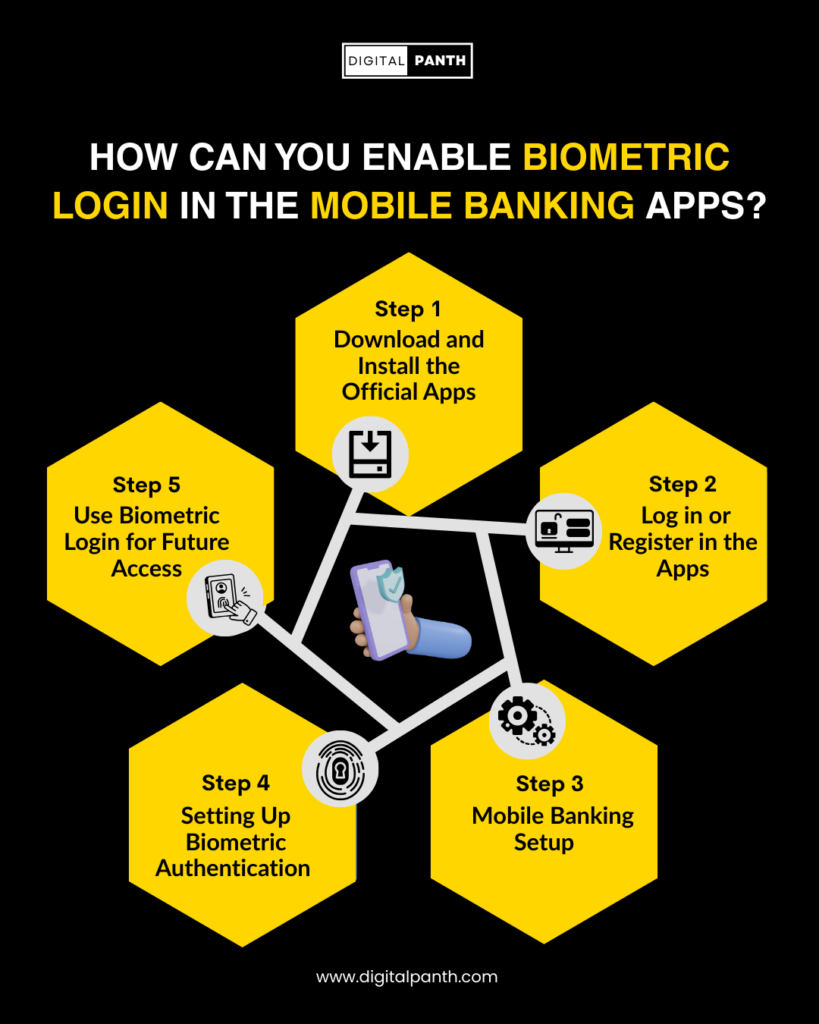
Steps to Enable Biometric Login
Follow these simple instructions to quickly set up biometric login on your device.
- Download and Install the Official Apps
Get the apps downloaded from the Google Play Store or Apple App Store. Also, check that your device complies with the minimum software requirements (Android 6.0/iOS 13.4 or newer).
- Log in or Register in the Apps
- Choose your preferred language on the app.
- Input your Customer Information File number (which can be found in your passbook).
- An OTP is sent to your registered mobile number.
- Finish OTP verification to continue.
- Mobile Banking Setup
- Select how you want to register – with net banking credentials, debit card details, or an existing MPIN (for returning users).
- Create an MPIN (app login PIN) and an MTPIN (for financial transactions), and make sure both are different.
- Setting Up Biometric Authentication
- Once you have registered, please open the settings in the app.
- Look for Fingerprint/Face ID Login or Biometric Login in the app.
- Once you find biometric authentication, turn it on by following the prompts. The app will automatically recognize the biometric (fingerprint or face) capabilities of your device.
- Complete the setup by scanning your fingerprint or your face as instructed.
- Use Biometric Login for Future Access
From now on, simply unlock your phone and open the app, and use your fingerprint or face to log in instantly without using MPIN or passwords.
Important Tips
- Ensure fingerprint/face data is enrolled in device settings prior to enabling it in the app.
- Only perform actions using the bank’s official apps downloaded from reputable app stores / official websites to mitigate security risk.
- Enabling biometric login in banks’ mobile apps is a quick and simple process that helps all account holders save time, increase safety, and improve the user experience.
If the biometric login does not work for the bank mobile apps, users can always access their accounts using their MPIN (Mobile Personal Identification Number) or app password. The MPIN is a four- or six-digit code that the user sets during mobile banking registration and is required when logging in and authenticating transactions.
Conclusion
Biometric authentication in mobile banking applications provides users with advanced security and convenience. Users are no longer required to remember intricate passwords; they can simply access the banking app and perform transactions instantly through fingerprint or facial recognition technology.
Frequently Asked Questions
Biometric login allows users of mobile banking apps to log in via fingerprint or facial recognition, providing quicker and safer access without the pain of remembering the password or MPIN.
Yes, if your device has a fingerprint scanner or face recognition hardware, users must have biometrics set up in their phone’s settings and must enable it in the app.
Yes, biometric authentication is very secure because it relies on unique physical characteristics, and many banks are using biometric hardware to improve the security and convenience for users.

