Managing your Provident Fund (PF) savings is one of the crucial elements of an individual’s financial planning. The EPFO helps you save up for your own retirement, but it also checks to ensure that your family will be financially taken care of in the event of your untimely death.
To facilitate this process, the EPFO has launched e-Nomination, an easy online facility for members to nominate family members to collect their PF, pension (EPS), and insurance (EDLI) benefits.
According to Employee Provident Fund and Miscellaneous Provisions Act, 1952 the family means:
| Family of EPF Male Member | Family of EPF Female Member |
| WifeHis children (whether married or unmarried)Dependent parentsChild of deceased son or children of deceased son, e.g. Widow, etc | Her husbandHer childrenHer Dependent parentsDependent parent of her husbandWidow or children of a deceased son |
- If the member has come through divorce, the ex-spouse ceases to be a family member under EPFO rules, and in this situation you can update the nomination status, to accurately reflect your family in EPFO records.
Requisites for EPFO Nominee Update
Members should have the following before updating or changing the EPF nominee:
- Aadhaar linked UAN (Universal Account Number)
- Mobile number linked with Aadhaar
- EPF account profile that is updated with Address and photo
- Scanned photograph of Nominee
- Nominee’s Aadhaar number
- Nominee’s Bank account number with IFSC and address
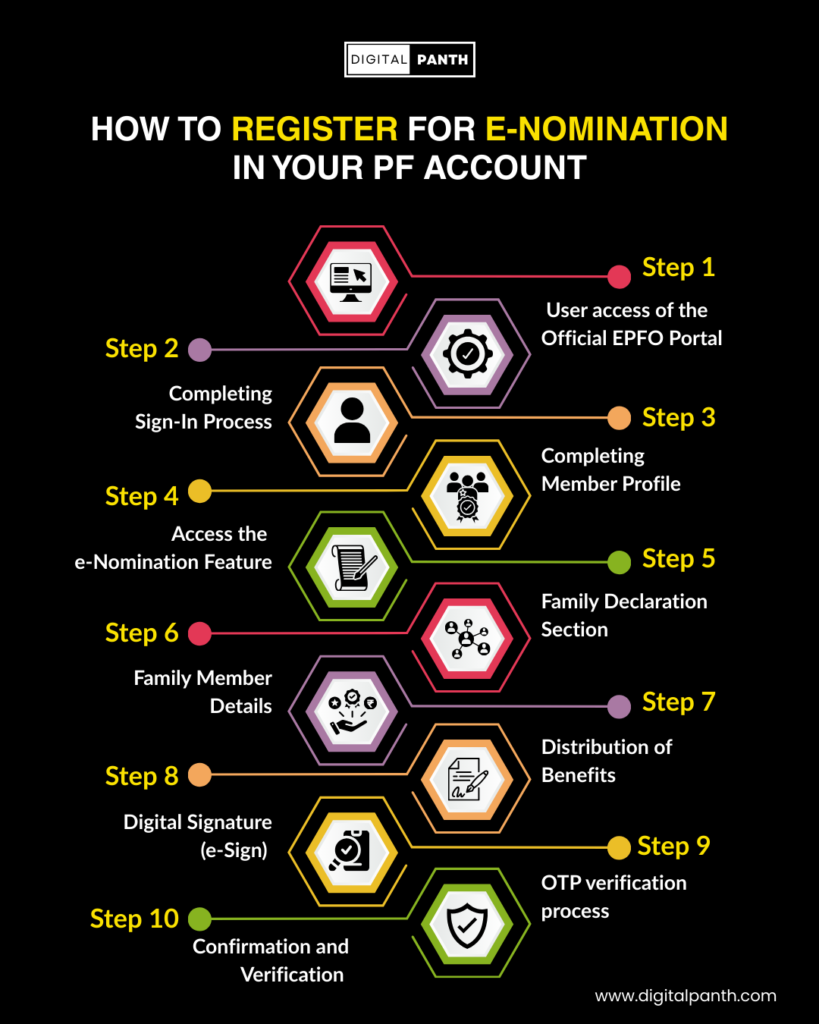
Step-by-Step e-Nomination Registration Process
Step 1: User access of the Official EPFO Portal
- Please visit the Official EPFO member’s portal.
Step 2: Completing Sign-In Process
Complete the EPFO member’s sign-in process in the following ways:
- Enter your UAN ( Universal Account Number )
- Enter your password and captcha code
- Click on Sign in.
Step 3: Completing Member Profile
Navigate to “View” → “Profile”, and please ensure that the following is completed:
- Upload a photograph (in JPG format, not more than 100KB)
- Update father’s name (if not given, employers can be contacted)
- Confirm the marital status is correct.
- Update permanent and current addresses.
- Save all of these changes before continuing.
Step 4: Access the e-Nomination Feature
- Click on the “Manage” tab located in the Main Menu.
- Click on the “e-Nomination” option..
- Check the member detail displayed on-screen correctly.
When you have checked everything, you must click the “Proceed” button, and it will change taking you as the member to the next step.
Step 5: Family Declaration Section
Select ( Yes ) If you would like to include family members as your nominees in the Family Declaration section. Once you select Yes you will provide confirmation that you have eligible family members to nominate.
Step 6: Family Member Details
Click the “Add Family Details” and enter/fill out complaint the following information:
- Full Name as per the Aadhaar card.
- Date of birth that matches the Aadhaar card.
- Choose from the gender option.
- You will have to specify the relationship.
Documentation details:
- Enter 12 digit Aadhaar number (system will check against Name, DOB, and Gender)
- Upload your photograph ( JPG format, 3.5cm x 4.5cm size, less than 100kb)
- Enter full address details.
Financial Information (Optional): Account number with IFSC code
Guardian Details (For Minor Nominees):
- Guardian’s name
- Relationship to minor
- Complete guardian address
For multiple nominees, click on Add Row and repeat for each family member.
Step 7: Distribution of Benefits
- Go to Nomination Details and enter the percentage share each nominee will receive.
- If only one nominee is entered, that nominee will be allotted 100%.
- Save the EPF nomination details.
Important: The total percentage must equal 100%.
Step 8: Digital Signature (e-Sign)
Click the e-Sign option below Pending Nomination to proceed to final verification:
- Use your 12 digit Aadhaar number
- Use the 16 digit Aadhaar Virtual ID to maintain privacy for your 12 digit number.
- Provide your chosen authentication option and click Get OTP.
Step 9: OTP verification process
- Enter your OTP that you received on your mobile linked to your Aadhaar.
- Check the consent box to agree to e-KYC services.
- Press Submit.
Step 10: Confirmation and Verification
On successful verification:
- The system will confirm your e-nomination registration.
- Your Nomination history will show “Nomination Successful”.
- A PDF will be generated automatically.
Important: Only e-signed nominations will be accepted for claims processing.
Steps to create Aadhaar Virtual ID for enhanced security
You can create a virtual ID using the following steps for extra privacy protection:
- Visit the UIDAI website.
- Under “Aadhaar Services”, click on “Virtual ID (VID) Generator”
- Enter your 12-digit Aadhaar number and complete the captcha
- Click to “Send OTP” to have an OTP sent to your registered mobile number and enter the following OTP
- Choose to either “Generate new VID” or “Retrieve existing VID”
- You can use the 16-digit virtual ID (VID) for the purpose of e-nomination to complete your authentication process.
Important: Use the latest generated VID. The older VIDs expire once a new one is generated.
Nomination Updates and Changes
- Nominations cannot be edited: If you need to change a nomination, you will need to submit a new, completely separate nomination.
- Updates are unlimited: You can update a nomination as many times as you wish during your service period with no restrictions.
- Overrides system: New nominations will automatically override existing nominations.
- Updates are no longer reliant on employer approval: You do not need any employer verification or approval for the updates.
Benefits for Successful Registration of e-nomination
After successful registration of your e-nomination, your family members will enjoy numerous benefits:
- Domestically, instant online access – Nominees can immediately file death claims online using OTP verification sent to their mobile number linked to their Aadhar number, without touching base with any office or official.
- Eliminating paper – e-nomination will make the entire claims process digital, therefore there will no longer be a requirement for any paper to be filed when filing a claim. This will significantly reduce the processing time.
- Direct benefit transfer – The payment will be transferred directly into the nominees’ bank accounts without going through any intermediaries or delays.
- Legal validity – The e-nominations serve legal rights, so if your family is entitled to benefits because of it, they will receive it without any disputes or legal disputes of any kind.
- Transparency – As a nominee, you will be able to keep track of the status of your claim through an online portal so you can see what stage you are at throughout the process.
Troubleshooting Common Issues
- Missing Father’s Name: Ask the employer to update the father’s name, which is a mandatory field, before proceeding with e-nomination.
- Aadhaar Linking Issues: Link the UAN with Aadhaar via EPFO’s e-KYC portal if not already linked.
- Difficulty in Uploading Photos: Allowed image formats are only JPEG or JPG, the size shouldn’t exceed 100KB, and it must clearly show the face of the person concerned.
- Browser Compatibility: It is advisable to treat Mozilla Firefox (58.0+) as the default browser while accessing other EPFO portals.
- OTP Not Received: Check whether the mobile is duly linked with Aadhaar and is within network connectivity.
- System Timeouts: Do the processes during off-peak hours to avail the benefits of system responsiveness.
- Mismatch in Names: Ensure that names of the nominees match exactly with that in the Aadhaar or it will fail in verification.
- Invalid Aadhaar Number: Make sure that the 12-digit Aadhaar number is keyed in properly with no spaces or special characters.
- Minor Nominee Problems: Complete guardian information including relationship and address must be provided.
Also Read: How to withdraw pension contribution in EPF?
How to transfer a PPF account from the post office to the bank?
Conclusion
e-Nomination registration acts as a financial safety net for your family, allowing quick access to the benefits of your hard-earned EPF during tough times. By registering for e-Nomination, the engaging online application saves time, eliminates the bureaucratic wait times for your benefits to be distributed and provides peace of mind with the legal protection to access the benefits. Follow through to register for e-nomination today on the EPFO website and shield yourself and your family’s financial future.
Frequently Asked Questions
YES, it is compulsory as EPFO has now mandated it for all PF account holders so that the family members can receive a quick settlement of claims
NO. As per EPF rules, only family members (like a spouse, children, dependent parents, etc) are eligible for nomination
If you do not e-Nominate, you will be making it complicated for your family in the event of claims to be settled due to delays and paperwork they will have to go through. Legal documents like succession certificates could be required also
Disclaimer:
This article is for educational purposes only. EPFO rules and processes may change. Please check the official EPFO website for the latest updates.

