India’s transport infrastructure is getting better every year. The introduction of Metro has made public transport in cities more convenient. Metro railshave become an inseparable part of life in metro cities. Because taking the metro saves time and avoids traffic, many individuals prefer using it for trips. Money can also be saved in some situations as well. It is recommended to use the metro card for frequent travellers. Initially, the card needed standing in line to recharge, so most people avoid using it. But now that has passed. The metro card can now be hassle-free and conveniently recharged online. Recharging online is possible through digital services like PayTm, Google Pay, Amazon Pay, PhonePe etc., in addition to the official websites of metro train corporations. To find out when the next recharge is required, users can also use the metro card’s online balance checker.
Also Read: What is the UTR Number in Google Pay?
What is a Metro Card and its Importance?
The Metro Card is a practical method of using the Metro Rails without having to purchase a ticket each time you board the train. Along with the current ticket reader or add value machine, metro corporations have now introduced an online recharge option so that users may check their metro card balance both online and offline, and they can recharge their card accordingly.
Every second is valuable in the fast-paced world we live in today, particularly on our daily commutes. Travelling within cities is now more convenient than ever. Metro cards have become our reliable allies, which has made our lives convenient. However, if your metro card balance runs out and you have to wait in line to recharge at a station, it seems like a tiring nightmare. Long lines of people waiting to recharge their metro cards are a thing of the past.
The users may recharge their metro card online, which is like a boon of the digital era. To recharge the Metro card, Metro and different online recharge platforms have teamed up as well. Direct access to the digital wallet is also available for this. These arrangements have eliminated the need to stand in huge lines to purchase tickets during peak hours. These online services offer a simple method for you to check the balance on your metro card. To do this, simply enter the 12-digit smart card number, and with the help of this number, you can also recharge your metro card. To recharge your “Metro Card” online, just adhere to these easy procedures.
Process to Recharge Metro Card by Using Google Pay.
To recharge your “Metro Card” online, just adhere to these easy procedures.
- The first step is to open the Google Play Store on your Android smartphone.
- Then you should type Google Pay into the search field.
- Now select the “Install” button to start downloading this app to your Android device.
- Click “Open” to continue after the application has been successfully installed.
- To log in, all you need to do is provide your phone number and OTP. You must have a registered Google Pay account. Now you have registered an account with Google Pay.
- Recharging your Metro card now requires you to go to the bills, recharge, and other places.
- The name of the particular metro card must now be chosen.
- The next step is to input the six- to twelve-digit smart card number.
- For future reference, you must put your name in the second text field.
- After entering these details in the given box, select “Save and Recharge.”
- Now you can add a customer account to refill your Metro card.
- After filling this out, the payment option appears.
- When you select this option, a pop-up box displaying all the banks connected to your Google Pay account will appear on the screen.
- After recharging your Metro card, you must choose a specific bank from the popup box from which the money will be taken out.
- Once you’ve chosen the bank, click “Continue.”
- You must now provide your UPI PIN in order to be verified.
- The payment will take some time to process after you enter your UPI pin.
- You will soon receive a notice indicating that your Metro recharge was successful.
- There will be a successful recharge status visible on the next screen as well.
- A notification confirming the amount deducted for recharging your metro card will also be sent to you by the bank.
Benefits of Using Google Pay to Recharge Your Metro Card.
When you recharge your metro card with Google Pay, you can receive a number of benefits. The main benefits that you can avail of are the following:
- Convenience: You may use your smartphone to recharge your Metro Card whenever and wherever you like. Google Pay is a user-friendly platform. Long lines at metro stations are avoided by using this platform.
- Time-saving: Google Pay recharges quickly, which allows you to save important time on your commute.
- Offers and rebates: Google Pay frequently provides rewards and cashback on Metro Card recharges, allowing you to reduce the cost of your transit.
- Payment choices: Google Pay gives you the freedom to choose how much to spend by accepting a number of different payment methods, including credit and debit cards, net banking, and UPI.
- Transaction History: Using the Google Pay app, you can conveniently monitor your Metro Card recharge history.
- Safety and security: Google Pay is a safe choice for online transactions since it uses strong security measures to safeguard your payment details.
- Eco-friendly: By recharging using the Google Pay app, you help lessen the amount of paper waste that comes with traditional recharge vouchers.
Conclusion.
Using the Google Pay app, you can recharge your metro card online without having to wait in line. The metro card may be recharged online using this app in less than a minute. Use the fastest, safest, digital method to recharge a metro card by installing the app.
FAQs.
What happens if the payment is made in full but the Delhi metro card recharge fails?
The money will be refunded to the same account within two to three days if the metro card recharge was unsuccessful and the amount was taken out of your account, according to the return and cancellation policy of Google Pay.
Does using Web Top-up or online recharge require me to pay additional fees or costs for services?
Not at all; there is no fee associated with this service, and passengers using the Metro are not compelled to pay it.


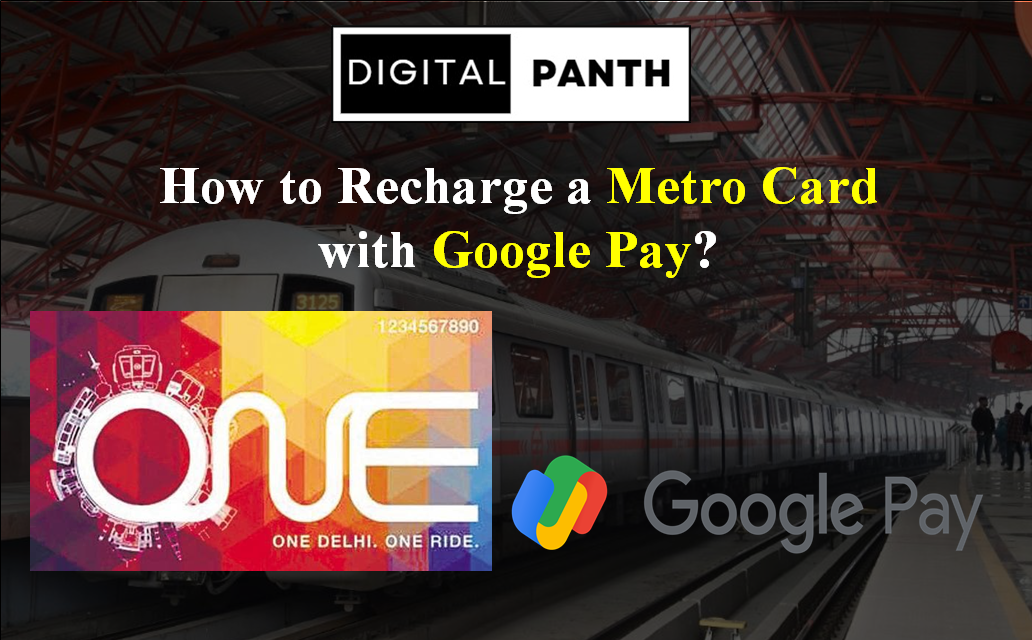
Leave feedback about this